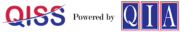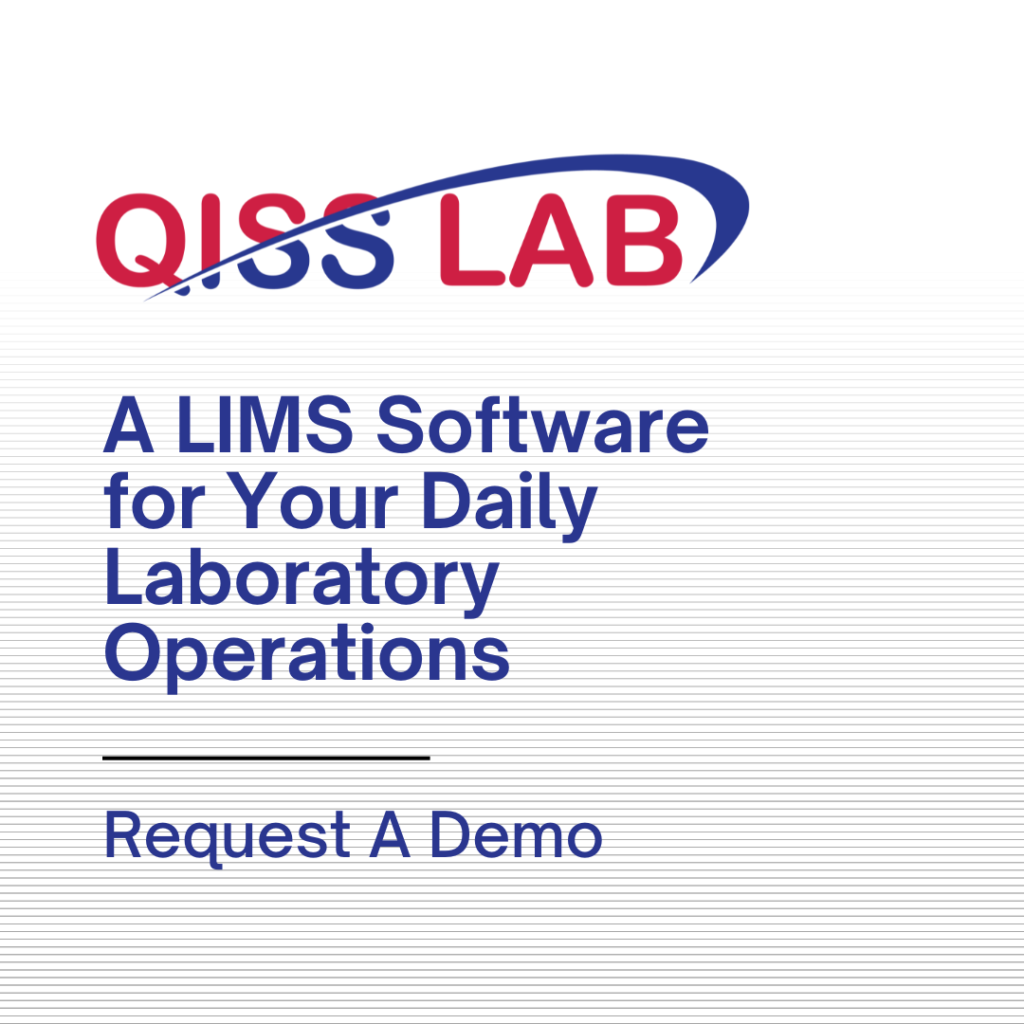Training Management Defined
Training management, in a nutshell, is the administrative set of tools required to oversee, manage, change, catalog and schedule all the training programs available into a compact and tidy set of processes that a training team can work with. Training programs are numerous and often a necessary component to a competent workforce; you want your employees to be informed, flexible and sharp, right? That’s why we need training programs to facilitate learning, efficiency, and efficacy. Indubitably the training programs need to be excellent and comprehensive, employing the best of resources and instructors. However, in this pursuit of excellence, what a lot of people forget is the mode and medium of delivery for their programs; great training programs need a set of tools to handle and organize them. This is what motivates the need for training management software.
The Old Approach to a Training system
Imagine you have two programs you need to schedule for delivery to your workforce by the end of this month. You open up a spreadsheet, and segment different time blocks and assign duties to someone. After that you prepare different documents that detail what needs to be done and how to do it. You then mail each document individually to the responsible personnel. Now imagine you do this with three, four,… thirteen different programs, and you soon start to notice how cumbersome it becomes. Not to disregard the large, daunting amount of paper trail that needs to be tracked and updated (which is often disorganized too). Administration then becomes excruciating and time-consuming. Well, what about resource management? Say you have a series of video tutorials and booklets; where and how would they be distributed, and who would have access to them? What about organizing, collecting, and associating reports to multiple different programs? If the systems are decentralized and isolated to one another, information retrieval becomes harder and often involves going through trivial levels of authorization to get to that resource. An isolated system can also drain time if the person in charge of it cannot respond on time.
The Need For a Training Management System
Training management systems can take a lot of the headaches off. This is where the multitude of features of a comprehensive training management system comes in handy:
- A centralized ecosystem
All resources are compiled neatly and available on a centralized platform that is accessed by learners, instructors, and administrators alike. Access to information, resources, and system tools is immediate. Different departments can easily access the training management system remotely. Data is easily accessible to everyone authorized within the system, no extra layers to go through - Training evaluation and tracking
Training needs to be evaluated and tracked with progress reports and the like. A training management software solution tracks completion and progress rates, as well as the different levels advanced within different programs. Such statistics help assess the proficiency of employees within the organization. When training modules are completed, evaluators can track progress and redirect learners to new resources or assess their results from the training program. Organizations can create skill ‘trees’ and pathways for their employees to easily follow and create assignments and quizzes to test out the knowledge imparted to their employees. Digital evaluations also mean a smaller paper-trail and - Organize and segment training modules
The modules can be segmented and organized based upon different types of audiences such as customers, employees, and others. Segmentation is also possible based on the types of training required. For example, the basic training modules offered by QISS is segmented as:
- Corporate training: which is based on organizational or corporate requirements for employees.
- Departmental training: which is for imparting specific skills related to a department.
- Job title training: which is a category of training that pertains to the training requirements of an individual’s specific skills required for his/her job.
- On the job training: that is situational and scheduled according to the need and requirements during certain jobs.
New employees can also be automatically assigned to training materials once entered into the system. Classroom capacities, equipment count, and all other details can be properly adjusted and automatically accounted for; managing resources can ensure scarcity problems, and mismanagement does not plague learning programs. So once set up, there is seldom little need to keep tinkering with the system; it is automated.
- Integrate previous training systems and reports
The jump from a traditional, rudimentary system to a new TMS might have users worried about losing older training reports. Fortunately, TMS solutions implement capabilities to import previous reports and data to streamline the process and technology integration. - Digital sign-in
Attendance can be tracked using sign-in sheets that can track participation and progress. - A hub for all resources
TMS solutions like the QISS Training management module come with the LMS (learning management system) themed library of resources that helps keep all the invaluable resources and content organized and available at hand to users. - Automate the boring stuff
Automation saves time, it saves money, and it keeps things simple. When an organization is large enough and requires multiple training programs for employees (especially new hires), it becomes simpler to automate pre-constructed training tasks and keep adding people to the programs. Instead of remaking timetables and classes from the ground up, the software takes care of the simple technicalities. Notifications and messages can also be automated to be delivered when employees reach certain stages within the training systems. Employees can also be transferred to different training regimes based on their transfers, promotions, and repetitive needs. - Get feedback
Constructive criticism from the learner’s perspective on the training modules can help to improve existing deficiencies within the system. Improved programs will later help foster more efficient and learned employees. CRM (customer relationship management) tools are also integrated to manage, monitor, and engage users of the training programs.
The standards defined: TMS in ISO:9001
The ISO:9001 standards define the industry benchmarks that organizations must comply with and follow if their systems and outputs are to deliver the very best their customers expect. A TMS solution certified against the ISO standards helps organizations uphold their quality checks and compliances in order to ensure the most productive, efficient, and effective practices are followed when it comes to training their employees. After all, the human resource is one of the most important aspects of the company. Training is crucial, especially in health, pharmaceuticals, and environmental industries where the workforce must be competent and careful; industries like these must have solutions that help them to comply with best practices and regulations. Choosing a certified, guaranteed TMS solution can help your organization perform at the top of its game.
Learning Management Systems
The learning management system is a software solution designed to help course creators and administrators to deliver digital content and resources to learners. LMS integrates notifications to learners and course makers alike and helps implement assessments and assignments to learners, and tracks progress. At a quick glance, an LMS and a TMS may seem interchangeable. However, they fill in different roles. The two systems are usually utilized in conjunction with each other and are complementary.
A few differences between TMS and LMS
While similar to each other, they differ by the intended audience and targeted use:
- A TMS is used to administer, process, and schedule programs
An LMS is a portal through which online resources are delivered to learners
- A TMS is intended for administrators with large catalogues of training program logistics to process.
An LMS is intended for course creators and administrators through which to deliver e-learning resources too.
- A TMS is concerned with the back-end tasks of administrators and organizations.
An LMS is geared towards delivery, accessibility, and ease of use for learners.
TMS With Integrated LMS Solutions
There is a discrepancy between the functions of the TMS and the LMS. At its core, the two systems are different in the very scope and scenario they are utilized in. A training management system administers, organizes, and schedules different training regiments, while the LMS is a portal through which the resources (mainly e-learning) are delivered to the respective trainees. As a consequence, online resources can be delivered when using LMS, but a TMS offers functionality and control over the entire range of training programs which can involve online training (e-learning resources) and other forms of training programs. Given the types of topics each deals with, the systems can be complementary to each other.
The LMS (and e-learning) can be a minute aspect of enormous training programs that often have other facets of the overall learning process. All this is managed and overseen by the training management system. A TMS with a built-in LMS includes the following benefits:
- Combined learning where instructor lead training and digital training (e-learning) is generally possible.
- Less cost incurred; investing in two separate systems (one for a TMS to manage programs and another for the e-learning and content delivery) can be an annoyance and frankly, costly.
- Serves as a central repository of resources.
- Allows for content delivery (the LMS part), administrative processes, progress reporting, and cost assessment associated with handling multiple large training programs (the TMS part).
- E-learning can incur less cost overall than instructor led training and physical classrooms.
When You Might Need a TMS Solution
Training is broadly targeted at two types of people:
- Internal employees
- External parties
An organization thus provides training for internal employees in order to impart new skills and methods to staff or update their current competencies. On the other hand, organizations can host and provide training for external participants who are not directly affiliated with the organization. This is where the need for the plethora of financial tools (embedded within the TMS) comes into play. External audiences are often paying audiences and need to be connected to the organization’s financial side. Equally important is the CRM aspect of the TMS when trying to turn possible leads into business prospects. Finally, the organization logistics consist of interconnected systems and tools that draw data and functionality from one another. The centralized TMS ecosystem seamlessly integrates with other systems and is an important tool that helps the organization track and integrate learning programs in the greater scope of business and keeps data flowing from one sector to another. It is also possible that administration takes too much of the company’s time and resources in trying to sort out, tweak and organize all the training programs; time and resources that could have been better spent elsewhere, for example, on improving lesson delivery and user experience.
Companies that often deliver training programs can benefit from the TMS services and automate most of the human error-prone work in no time. In some cases, it can also help to reduce redundant systems (like a stand-alone LMS) due to its various features and can help save costs in the long run. Finally, a TMS solution can also include marketing and sales tools that can help bolster your marketing campaigns with targeted emails, surveys, and a nifty CRM system to draw from.
FAQ
- What is a training management system (TMS)?
- A TMS (short for training management system) consists of the set of tools used to administer and organize the large training routines of organizations
- Who uses training management systems?
- Anyone with a relatively large set of training systems to organize. Utilized by continuing professional development (CPD) providers, universities, companies providing in-house upskilling, and essentially anyone who wishes to take their management and delivery game to the next level.
- What is a learning management system (LMS)?
- A learning management system is the front end portal through which e-learning is delivered. It is used to automate the delivery, process, set up assessments, organize courses and participants.
- What is e-learning
- These are self-paced courses and resources that use the internet as the primary medium of delivery, i.e. they are delivered and assessed online.
- What is instructor led training (ILT)?
- A form of training where an instructor imparts and facilitates skill learning and builds competency. Instructor led training can be done face to face, in a classroom format, or through interactive workshops. ILT can also be completed through online, virtual medium.
- What is blended learning?
- Blended learning is traditional physical instructor led learning mixed in with e-learning.
- When to choose an LMS and when to opt for the TMS?
- As formerly mentioned, TMS is a set of tools used for administrative and organizational purposes for handling multitudes of training programs. An LMS is a portal through which e-learning is delivered. Choose an LMS for delivering courses and a TMS for managing everything else. Or, use them as a combined solution and reap the benefits of both systems.
- What are the ISO:9001 standards?
- A set of defined criteria that organizations can certify their quality management systems to. ISO certifications ensure quality outputs and efficient processes and make sure that the customer needs always come first.
- What is CRM?
- CRM, short for customer relationship management, is a set of tools targeted at customer relationships, acquisition and retention.
- Do training management systems employ CRM tools?
- Yes some systems employ CRM to build and maintain relationships with individuals or organizations within the TMS system.
- Can an LMS replace a TMS service?
- No, they cannot since they lack the comprehensive set of tools to oversee and manage large systems with multiple training systems.
- Who are internal and external audiences?
- Trainees within an organization are considered as an internal audience, trainees outside the organization and receiving training are considered as an external audience.
Choose suitable software for your business from QISS essential software list. We are always ready to provide you ISO-based QMS services through QISS QMS software.