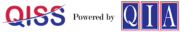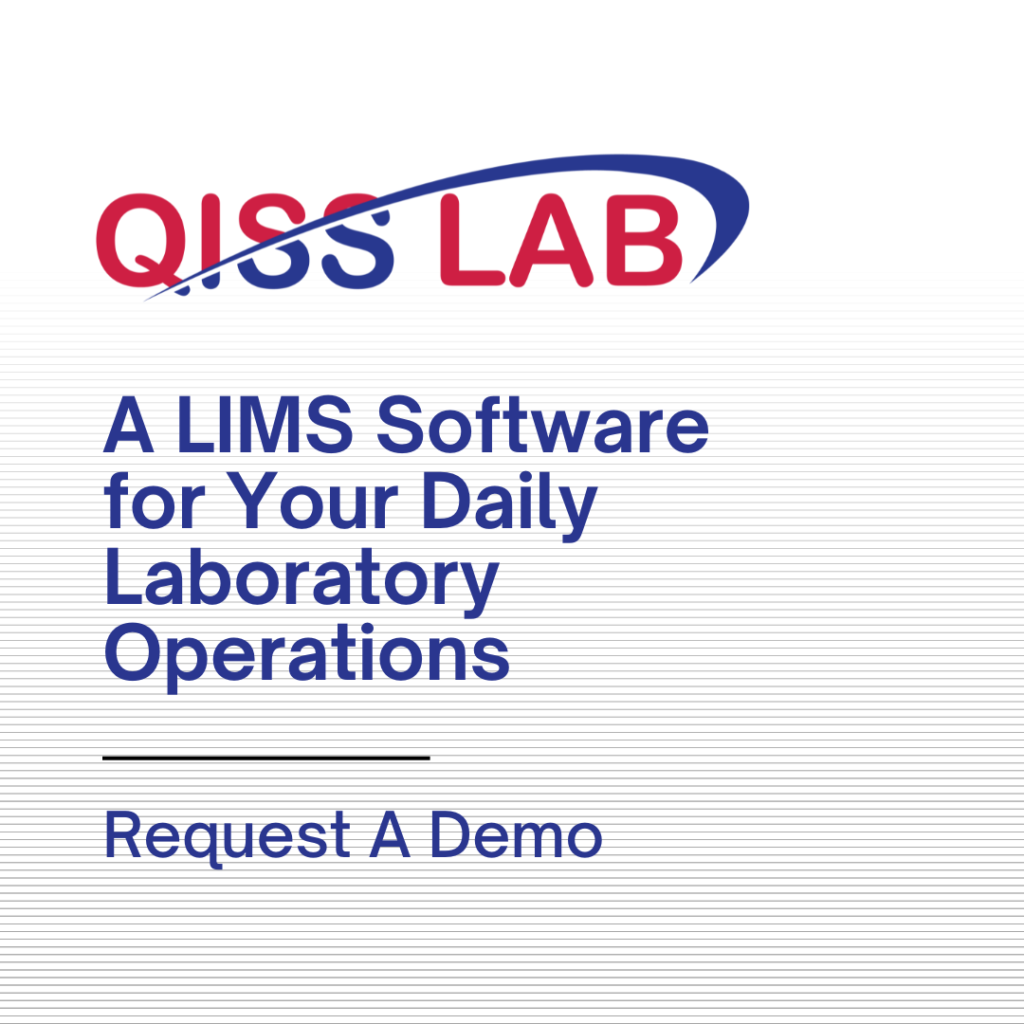CAPA Seems to be an area that accounts for over 80% of Non-Conformance against FDA and ISO-related standards. CAPA management software, therefore, is a crucial aspect of any Quality Management system. To ensure that we have the best software for handling our CAPA (Corrective and Preventive Action) Management, let us look at the essential features of CAPA Management Software. It is a technology-driven software that simplifies complying with FDA and ISO requirements for Corrective and Preventive Action.
The software must be able to generate:
1. Power full Reporting: One of the primary things would be for the software to provide the basic functionality of CAPA reporting. It could be a standardized template for recording complaints and defects and taking steps to correct such issues. The steps would be:
- Description of the problem.
- Action is taken to resolve.
- The resolution of the problems.
- The resources that are needed.
- The planned date of resolution.
- Actual resolution date.
The above reports would give you a vehicle for charting trends. The trend analysis can be a potent tool for taking preventive action and designing a robust system over time.
2. Smooth Integration: The CAPA management software should integrate seamlessly with the other Quality Management system and technologies to form part of a comprehensive QMS software system. If it does not integrate properly, you will be losing the opportunity for automation.
3. Fast and Straightforward Forms: The software should have easy-to-fill-in and short documents to fill inconsistently. It should be automated and make the job easier.
It leads to your CAPA Management software having robust document management features.
4. CAPA Management Software Integration: The software should be integrated with a company-wide Quality system. If it is not integrated, a CAPA issue could be treated as an isolated incident that can be resolved and then lost sight of. The data, reporting, and document would lead to trend analysis and trigger changes to the standard operating procedures (SOPS)
5. Automated Reminders: The CAPA management software should be able to send in automated reminders if an action has not been taken. CAPA Management module in QISS software has a robust feature that sends automatic reminders. It even has the capability of higher escalations if an action is not taken on time.
6. Automated Data Entry: The crux of the problem arrives when we put dependence on manual data entry. When CAPA-related work is time-consuming, staff members tend to push this aside. It could lead to risky data quality inputs such as inconsistency in reporting or errors in data inputs. Inconsistency leads to errors in the trend analysis, which can have devastating effects on regulatory risks.
Choose suitable software for your business from QISS essential software list. We are always ready to provide you ISO-based QMS services through QISS QMS software.