.webp)
A Document Management System could be either manual, paper-based, or electronically managed. What we are discussing here is an E Document Management System.
A document management system is a set of automated document workflows that are put into place with the help of software designed for document management. These workflows make it easier for an organization to collect, store, manage, edit, dispose, and organize documents.
One of the essential tools of a Quality Management System is DMS. Making a DMS can be easy and effective if you follow a few simple steps:
- Evaluate your needs
- Establish a formal framework for document generation
- Conduct an inventory of all records
- Develop an outline for using the system
- Create and sustain the DMS
Organizations must deal with many documents, including project proposals, financial reports, software documentation, HR guidelines, marketing materials, and training manuals.
Discover a great deal about DMS with the help of this article. By the time you’ve finished reading this, you’ll realize how important DMS is to the success of your business.
What are the features of a Document Management System?
A sound DMS should include the features listed below:
Document storage: The most basic and essential thing it does is store your company’s documents so you can find them effortlessly. It also keeps those files safe.
Keyword search: A good DMS has a wide-ranging keyword search feature that makes it easy to find any document based on specific keywords.
Approved view to specific documents: By defining stages of permissions, you can grant select employees access to particular documents while denying everyone else the ability to read or change them.
Document monitoring applications: These tools allow you to track who within your organization has access to which documents. This is a necessary security element for small business owners to safeguard the confidentiality of their sensitive data.
Document update history and recovery: A DMS should have an edit history and restoration options so that users may determine who has altered a given document. Versioning enables the recall of previous versions of updated documents and the identification of precisely which changes were made by users at what time.
Automatic disposal of obsolete documents: In order to free up storage space, DMS includes regulation controls for automatic saving and deletion.
Mobile device access: You must be able to access company documentation on your mobile device. Typical mobile document management capabilities include document reading, editing, and sharing.
Benefits of implementing a DMS
Converting big mountains of paper documents to a digital format may appear intimidating. However, companies who opt to invest in an electronic DMS lay the groundwork for streamlining workflows and expanding mission-critical procedures. In addition to increasing business productivity, the top advantages of installing an electronic DMS for your organization are as follows.
- Reduced Storage Space
As the expense of commercial real estate rises, so does the cost of storing paper records. Businesses can save a lot of office space by using a document management system (DMS) powered by software instead of physical filing cabinets and storage bins. An off-site warehouse or vault can often serve as a less expensive place for hard-copy records that need to be kept.
- Boosted Security
Document security is crucial for businesses of all sizes to protect sensitive data. DMS gives more control over critical documents, including folder-level access controls for various groups and individuals. DMS also keeps track of who accessed the document, when, and how it was modified. Managed papers are highly traceable and can be labeled to enable alerts to be generated automatically.
- Enhancement of Regulatory Compliance
Compliance standards for specific papers might be rather complex. In some instances, noncompliance can result in fines, license revocation, and criminal culpability. Federal and state regulatory laws such as Sarbanes Oxley and HIPAA have mandated strict Security and privacy rules. DMS decreases compliance risks. For example, records retention schedules can be automated, and new documents can be classified and stored more easily.
- Easier Document Retrieval
Modern document management solutions can significantly accelerate the retrieval of documents for a company. Considering that employees spend an average of six days per year searching for documents, this should not come as a surprise. Given the advantages of the advanced search function mentioned above, it is evident that a DMS makes retrieving documents simple and quick. Documents are organized according to particular criteria that enable easy search and retrieval.
- Better Collaboration
A comprehensive DMS simplifies the capacity to access content and communicate swiftly. Documents gathered from various sources are accessible from many locations. Electronic imaging enables document sharing over a network via email or the Internet. DMS increases the visibility of corporate processes and can facilitate improved workflow monitoring. External users’ authorized access can be permitted and monitored.
- Better Backup and Disaster Recovery
DMS should include a data backup and disaster recovery strategy. Paper documents are kept safe from fire, flood, and other natural disasters with the help of digital archiving. A DMS makes documents easily traceable and may be followed based on various parameters. Document tracking features decrease the likelihood that seen documents will be lost or misfiled.
- Increased Productivity
Time is precious, and saving time is a clear benefit of DMS that often directly leads to more work getting done. Staff morale can go up, and customer satisfaction can increase if people can find documents faster and better. Document management solutions can also be changed to meet the changing needs of any business. A complete electronic DMS gives businesses some benefits that can’t be seen or touched, such as flexibility, competitiveness, better relationship with clients, and peace of mind.
Types of DMS
There are two types of DMS; one is an On-premises document management system, and another is a Cloud-based document management system.
On-premises DMS
With an on-premises document management solution, you must use your servers and storage, which means you must do your maintenance. You’ll also be in charge of keeping all your data safe, so you’ll need to make sure you have copies of everything. This option is usually best for larger companies with dedicated IT resources because it has more technical requirements. However, it gives you direct control over the system. Usually, getting technical support and software updates from the vendor depends on whether you keep renewing an annual subscription package.
Cloud-based DMS
The provider of your system hosts cloud-based document management software, which your organization can use online. Most cloud-based solutions have a monthly or annual fee that covers all maintenance and software updates. Cloud-based platforms can cost anywhere from a few dollars to more than $100 per user per month, depending on your chosen system and the features you need.
Both varieties of DMS are available to QISS by QIA’s clients for their convenience (On-premises DMS and Cloud-based DMS). There are even more exciting modules available in addition to the DMS. Pick what works best for your company’s needs in terms of better-quality management.
Choose suitable software for your business from QISS essential software list. We are always ready to provide you ISO-based QMS services through QISS QMS software.
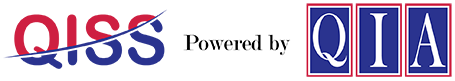


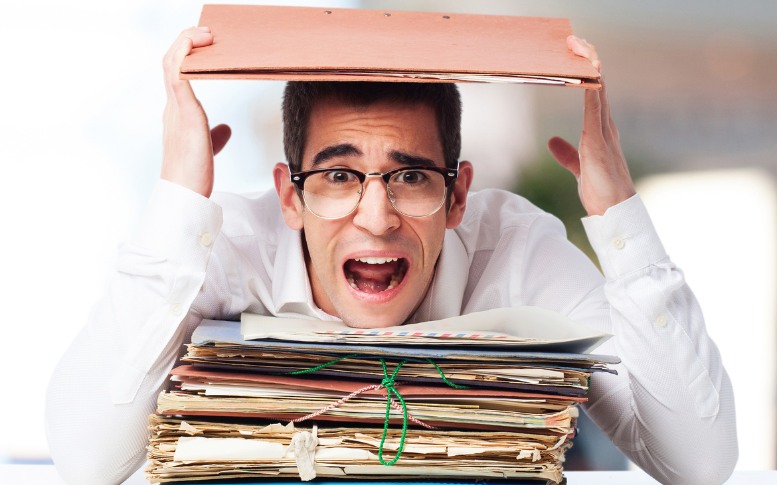
.png)

